Find broken links (404s) using NEL
When you've set up Network Error Logging (NEL for short) with URIports, your account will receive lots of valuable reports that can help you sort out all kinds of problems with your website, like finding those broken links.

When you've set up Network Error Logging (NEL) with URIports, you'll receive lots of valuable reports in your account that will help you sort out all kinds of problems with your website. When your site visitor's browser encounters a broken link (a so-called 404), it (the browser) will dispatch a NEL report. URIports makes it easy to track down these 404 errors so you can fix them like a boss. 🤘
NEL what?
Network Error Logging is a mechanism that enables web applications to instruct user agents to report network errors emanating from a given origin. NEL is part of the Reporting API that can be enabled using the Report-To header. Thanks to NEL, it's possible to accurately measure the performance characteristics of web applications. This information is invaluable to site developers seeking to improve their web applications.
How to hunt down broken links
- Log in to your URIports account.
- Click the Network Error report in the navbar (1) - Now, you'll see all the network data we received from your site visitors.
- Adjust the search type to Exact match (2).
- Enter the 404 code in the search field and hit the Search button.
- If there are any 404 entries within your account, they will now be visible.
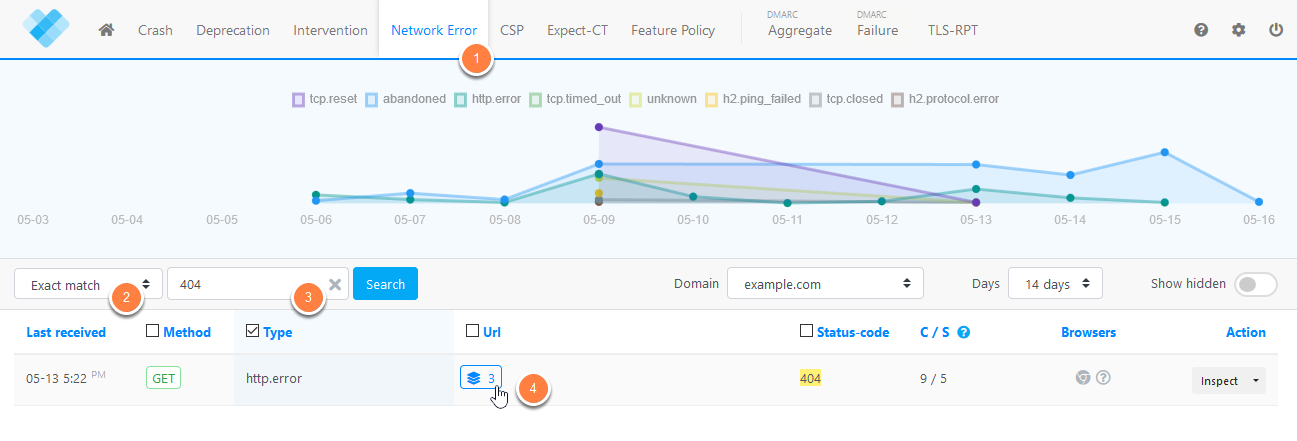
- Click the multiple entries icon (4) to dive deeper and reveal the specific entries.
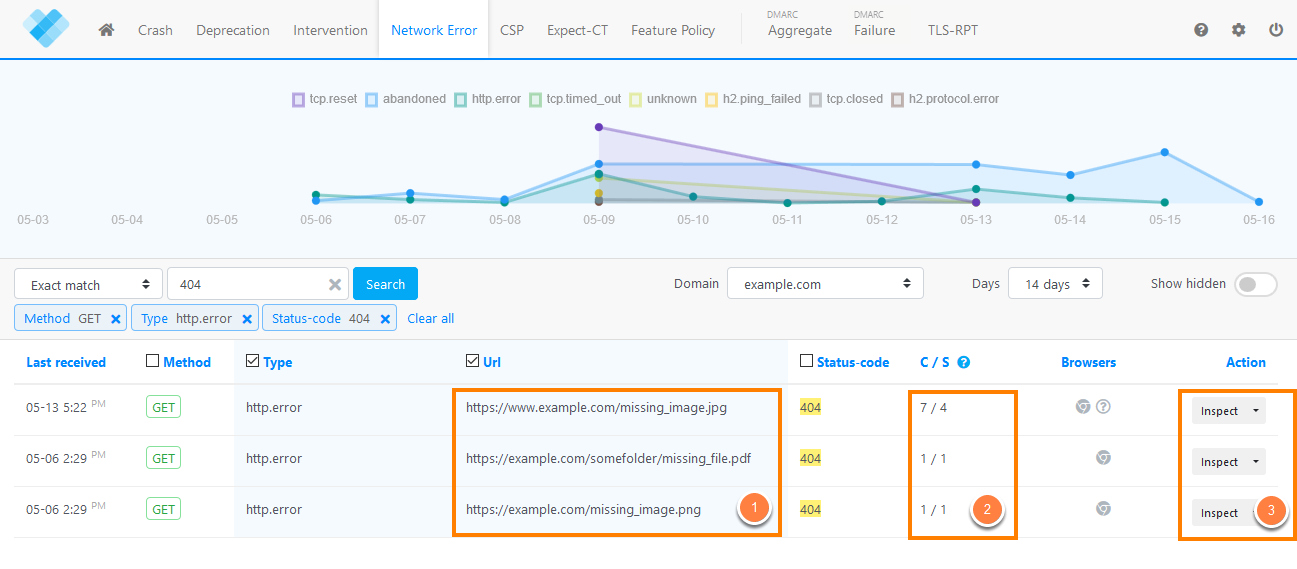
Here we see the exact links that triggered the 404 error (1). On the right (2), you can see the number of times the 404 was triggered (C) and the number of unique sources that triggered the error (S). The entry with the most distinct sources will be on top. The top ones are the links you want to fix first, as most site visitors encounter them.
The Inspect button on the right (3) will show you more details like the referrer page, used protocol, and elapsed loading time.
Good luck, and thanks for using URIports!


